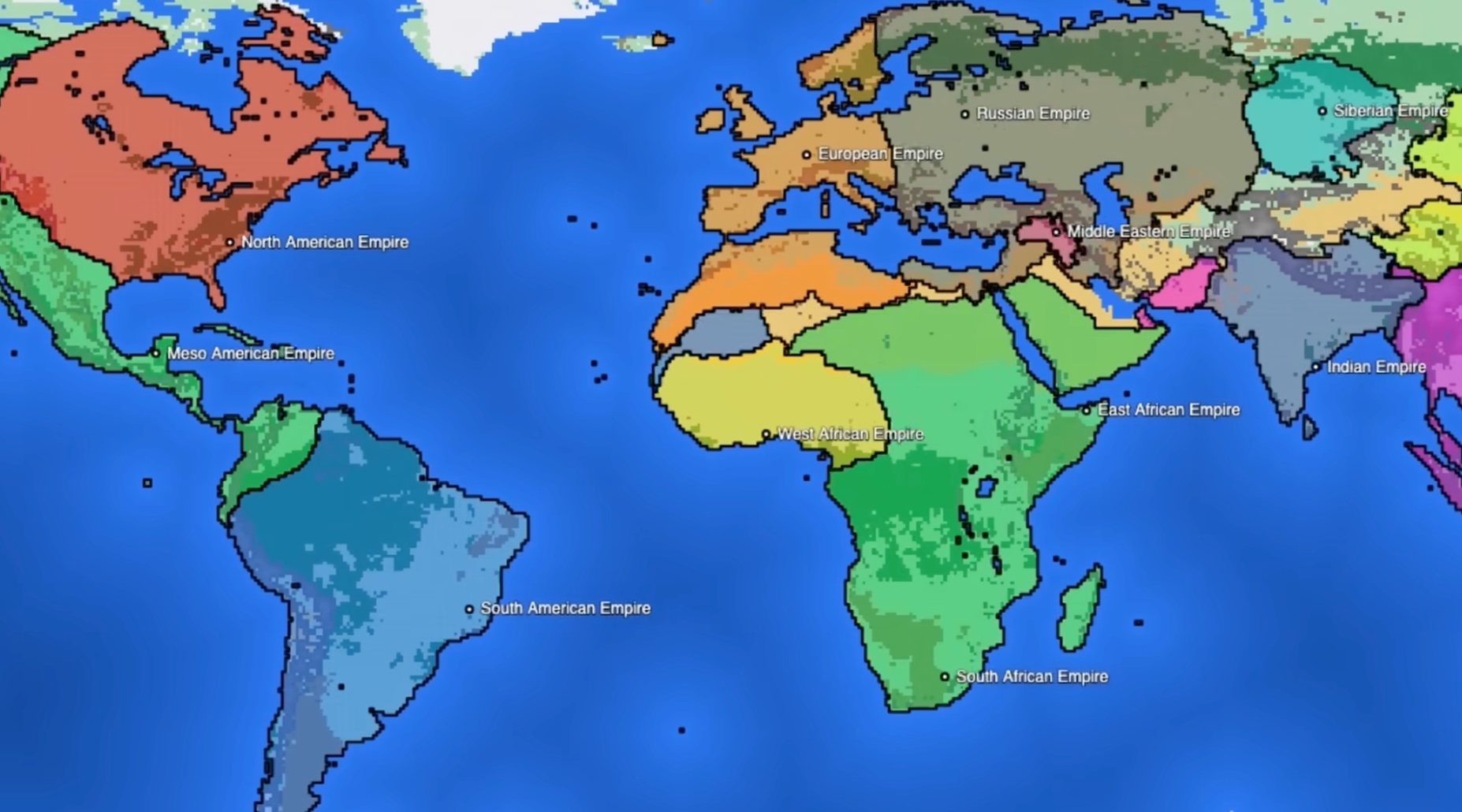
Empire Simulator 2
My Empire Simulator Just Got a Brain: Announcing the Release of Empire Simulator 2.1**
Hey everyone,
Have you ever stared at a globe or a history map and just wondered... why? Why are the borders so messy? Why did a tiny country like England build a massive empire, while other huge regions remained divided? Why are most of the world's great cities built on rivers or coastlines?
I built Empire Simulator to be a laboratory where we can explore those questions. The core mission has always been to create a simple set of rules, run a simulation based on them, and see if the world we create looks anything like the one we live in. Today, I’m thrilled to announce a major step forward in that mission with the release of Empire Simulator 2.1. This update is all about making the empires smarter, more dynamic, and a whole lot more realistic.
Why Empire Simulator 2.1 Matters (It's Like a Science Experiment!)
We can't go back in time to see what would happen if, say, the Sahara was a lush forest. But we can build a model to test our ideas. Think of it like this: we start with a hypothesis, a simple rule like "humans need fresh water to survive." Then we run a simulation with that rule. Do the empires in our world cluster around rivers? If they do, our model is on to something! If they all thrive in the desert, we know our rule is either wrong or incomplete.
This process of building, testing, and refining is the whole idea behind this project. Every update is a new experiment, and Empire Simulator 2.1 is the biggest experiment yet.
Looking Back: What Needed to Change from the Last Version
The last version of Empire Simulator was a great starting point. It showed how travel costs—like mountains being hard to cross and plains being easy—could create some fascinating and natural-looking borders. But it had a major limitation: you, the player, had to make the two most important decisions.
- You had to choose the capital's location. The simulator couldn't tell you why Paris is where it is; you just had to place it there.
- You had to decide the empire's size. You used a simple slider to make an empire bigger or smaller, which isn't very realistic.
These factors were "exogenous," a fancy word meaning they came from outside the simulation's rules. My goal for Empire Simulator 2.1 was to make them "endogenous"—meaning they would be determined inside the simulation, by the rules of the world itself.
The Core Upgrade in Empire Simulator 2.1: Land Value
To make empires smarter, they needed a goal. A reason to exist. In the real world, that reason is almost always resources. This brings us to the single biggest new feature: Land Value.
The new core rule is simple: all land is not created equal. Some land is rich with fertile soil, while other land is barren desert. In Empire Simulator 2.1, every single piece of the map now has a hidden "value." To make this as authentic as possible, I used real-world data from the United Nations on agricultural potential. This data considers soil type and climate to determine how much food you can grow. I even made sure to only use crops that were available before the Columbian Exchange (so no potatoes in Ireland or wheat in the Americas to start!).
Think of this "Land Value" as the engine for power. More food means you can support more people. More people means bigger armies, more workers to build things, and more taxes for the government. This simple concept is what gives the empires in Empire Simulator 2.1 a brain.
Smarter Empires in Action: The New Features of Empire Simulator 2.1
Once the empires have a goal—to control the most valuable land—they can start making their own decisions. Here’s how it works:
1. Self-Optimizing Capitals: The empires are no longer blind. Now, you can place a capital in a random spot, and its AI will immediately start "looking" at the surrounding land. It asks itself a constant question: "If I move one space over, will my empire control more value?" If the answer is yes, it moves. If not, it stays put or tries another direction. This means you can watch a capital that starts in the Rocky Mountains slowly but surely migrate across the plains to find the rich, valuable soil of the American Midwest, all on its own.
2. Resource-Driven Empire Size: Say goodbye to the manual size slider! This is perhaps the biggest change in Empire Simulator 2.1. An empire’s size is now directly tied to the total value of the land it controls. If your nation controls a rich river valley, it will naturally grow large and powerful. If it only controls a small, fertile oasis in a vast desert, it will remain a small city-state. This creates a direct link between geography and power. Conquer a valuable territory, and your borders will expand. Lose it, and your empire will shrink.
Putting It Into Practice with Empire Simulator 2.1
So how do you use these powerful new tools? It’s designed to be simple. When you load up Empire Simulator 2.1:
- Place a few capitals on the map wherever you like.
- In the empire's control panel, you'll see the new optimization features. Click the button to "Optimize Capital" and check the box to "Grow by Land Value."
- Press play and watch the magic happen. You'll see the capitals shift their positions, competing for the best spots, while their borders expand and shrink based on the resources they can control. It’s the best way to see the new dynamic world of Empire Simulator 2.1 come to life.
The Results of Empire Simulator 2.1: A More Realistic (and Messy) World
So, does all this work? Does Empire Simulator 2.1 create a world that looks more like our own? The results have been fascinating, and in many ways, the answer is a resounding yes.
What the Simulator Now Gets Right:
- States Cluster on Good Land: In regions with incredibly valuable land, like the fertile plains of Europe, the simulation creates a cluster of smaller, competing states. This is because you don't need a massive territory to be powerful when the land itself is so rich. This perfectly mirrors real-world regions like the Balkans or historical Germany.
- Big Empty Deserts Get Carved Up: The simulator now explains why no major empire is based in the Sahara Desert. A capital can't survive there. Instead, the desert is carved up and controlled by distant empires whose capitals are on much more valuable land, like the Nile River or the Mediterranean coast. This is exactly what the real map of North Africa looks like.
- Capitals Get Cozy: You'll see a strange but realistic phenomenon where two capitals will pop up right next to each other. This is a logical consequence of them both "racing" to control the edge of a highly valuable region.
What's Still Missing (and What's Next for Empire Simulator): Of course, it’s not perfect. I want to be upfront about the limitations, which are also the most exciting challenges for the next update.
- No Love for the Coast: Empire Simulator 2.1 rarely builds its most powerful cities on the coast. This is because it's missing a huge piece of the puzzle: trade. In the real world, access to the sea is a massive economic advantage, but my simulator doesn't understand that... yet.
- Everyone is Too Nice: Right now, the empires are like polite neighbors. They'll push up against each other's borders, but they won't start a war and conquer their rivals. The simulation doesn't yet account for military force, which is why you don't see a single, massive empire like Rome or China emerge by conquering everyone around them.
Now It's Your Turn to Shape History in Empire Simulator 2.1
Empire Simulator 2.1 is a massive step towards creating a living, breathing world where geography is destiny. But this project is a journey, and I want you to be a part of it.
- Try Empire Simulator 2.1 yourself! The simulator is free, and I encourage you to download it and run your own experiments. [Link to Download/Play Here]
- Tell me what you think! Your feedback is what drives this project forward. Leave a comment below. What’s the most important feature I should work on next? Should I focus on adding sea trade, or is it time to let these empires go to war?
Thank you for following the development of Empire Simulator 2.1. I am incredibly proud of this update and can't wait to see what kind of worlds you all create with it.
See you next time.
